Using Hardhat
This guide walks you through using Hardhat to deploy an ERC-721 or ERC-1155 smart contract to the Palm network.
🏁 Prerequisites
- Get PALM Tokens to pay the deployment transaction fees.
- Connect to Palm network
- MetaMask Wallet Setup to get your private key.
- Install Node.js.
Tutorial
1. Initialize Your NPM Project
npm init2. Install Hardhat
npm install --save-dev hardhat3. Create a HardHat Project
a) Inside your npm project run:
npx hardhatb) Select Create an empty hardhat.config.js
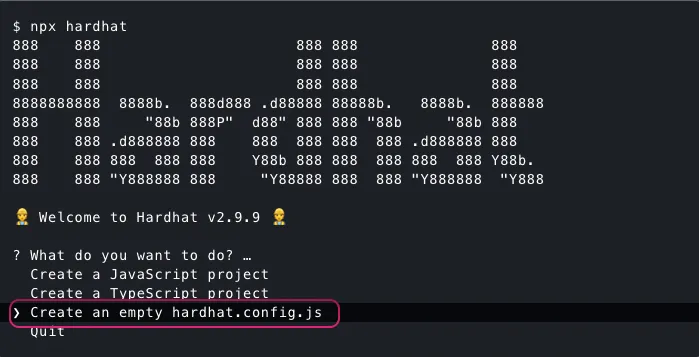
4. Add project folders
In the root directory of your project:
mkdir contracts && mkdir scripts5. Writing your contract
ERC-721 and ERC-1155 present different ways to leverage Ethereum’s blockchain for smart contract implementation. Each standard offers its own pros and cons and it comes down to a careful evaluation of the project requirements when deciding which one would be best for your needs.
ERC-721
Pros
- Well-established standard with broad support from Ethereum wallets and exchanges
- Allows for the creation of unique, non-fungible tokens
- Suitable for creating digital collectibles and representing unique assets
Cons
- Only allows for the creation of a single type of token
- Inefficient for creating multiple types of NFTs
ERC-1155
Pros
- Allows for the creation of multiple types of tokens within a single contract
- Supports both fungible and non-fungible tokens
- More efficient and cost-effective for creating a wide range of NFTs
Cons
- Relatively new and complex standard
- Limited support from Ethereum wallets and exchanges
- Requires advanced development skills to implement