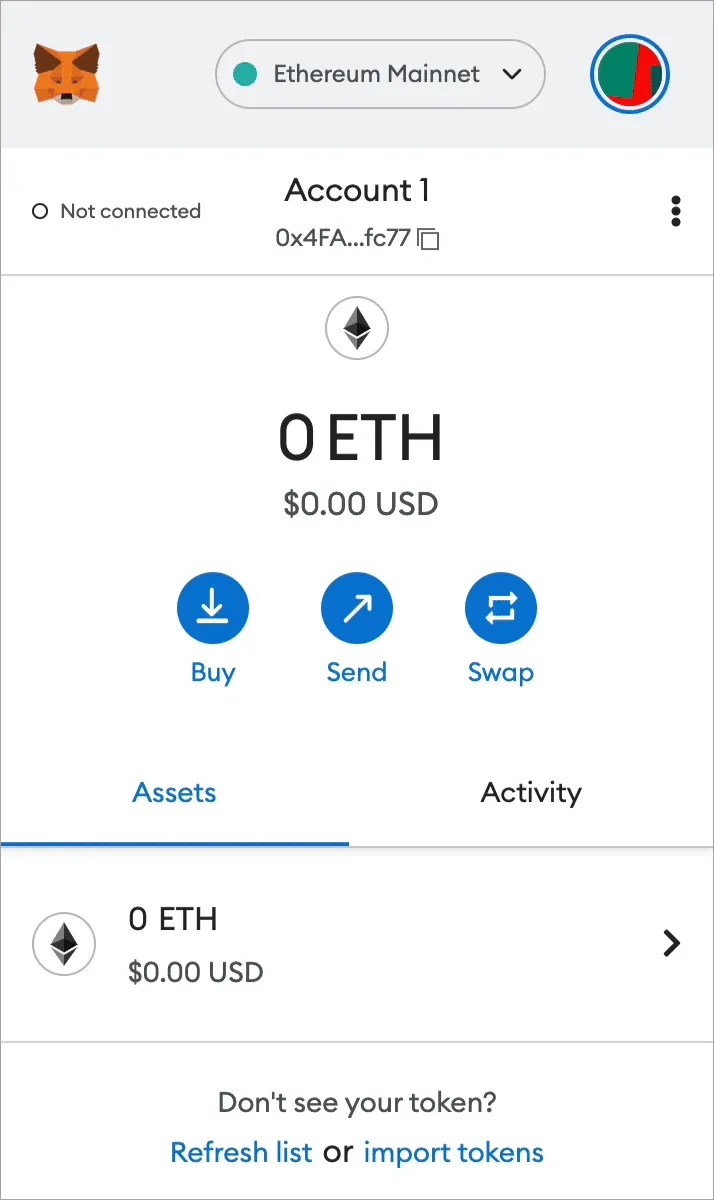MetaMask Wallet Setup
MetaMask is a browser plugin (or mobile app) that you can use to manage your crypto wallet and seamlessly interact with smart contracts and dApps (decentralized applications). It’s an open-source wallet that supports all kinds of Ethereum-based tokens like the PALM token.
Advantages
- Popular - It is widely used so users only need one plugin to access a wide range of dApps.
- Open source - helps keep the code remain safe due to the “many eyes” principle.
- Saves space - Users don’t have to download the whole blockchain as it sends requests to nodes outside of the user’s computer
- Integrated - dApps are designed to work with it, so it becomes much easier to send PALM in and out or interact with dApps.
Disadvantages
- Third-party - MetaMask holds private keys within the user’s browser. This is less safe than a hardware or paper wallet. It is a reasonable compromise for the ease-of-use.
- External nodes - Instead of being a full node, it relies on external nodes which on occasion have downtime that can cause MetaMask to stop working.
Getting Started
https://www.youtube.com/watch?v=GNPz-Dv5BjM
Export a Private Key from MetaMask
- Click on the icon at the top right.
- Select the account you’d like to export.
- On the account page:
- Click on the menu (three dots) in the upper right corner
- Click on the
Account Detailsbutton.
- Click
Export Private Key - To access your private key, enter your wallet password.
- Click
Confirmto proceed.
- Click
- Click to copy your revealed private key, and save it somewhere safe.
- Click
Doneto close the screen.