Use the Bridge
Overview
The Palm bridge can be used to transfer assets between the Palm network and Ethereum.
A small fee is required to move assets from the Palm network to Ethereum. Part of this fee covers the cost of gas, and the other part is used to purchase carbon offsets in order to make these operations carbon neutral.
When assets are transferred onto the Palm network, the bridge will top up the depositor’s account with a small amount of PALM.
Palm provides the following environment-specific bridges:
Using the Palm Testnet bridge
You can use the Palm Testnet bridge to transfer tokens between Palm Testnet and the Ethereum Goerli testnet. You must be connected to Palm Testnet
Transfer DAI from Goerli to Palm Testnet
Goerli is an Ethereum test network that allows for blockchain development testing before deployment on Mainnet, the main Ethereum network.
1. Connect to Goerli through MetaMask
a. Log in to your Metamask wallet and click Show/hide test networks
If you don’t see this, you can go to MetaMask Settings > Advanced > Show test networks and turn it on.
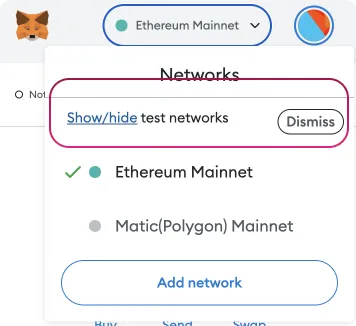
b. Show test networks
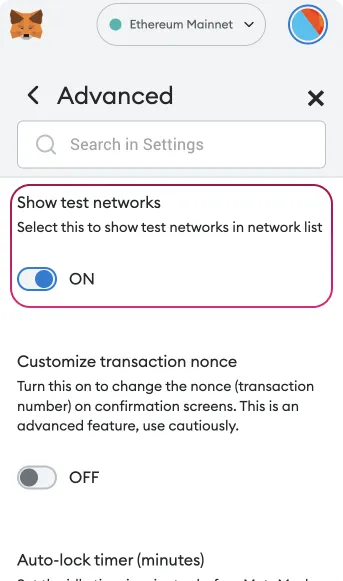
c. Click Goerli test network in the dropdown.
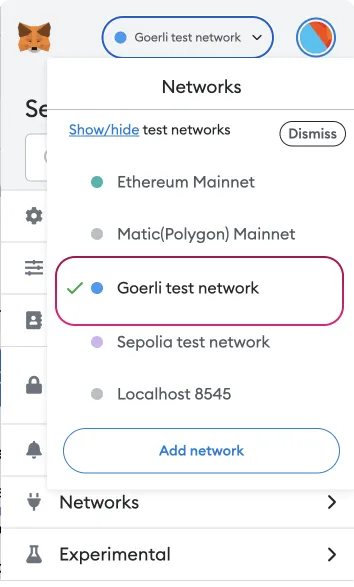
2. Get tokens on Goerli
The bridge allows you to transfer DAI tokens between Goerli and Palm Testnet.
a. To get DAI on Goerli, first get some ETH onto your Goerli account by transferring from another account or through one of the Goerli faucets
b. Get DAI on Goerli by:
- Using the faucet (Twitter account required).
Once you’ve received DAI, you will need to import tokens into your wallet by entering the contract address 0x4CD23DB013fa3A692c2d59E2baea7887Fcf59EC0
3. Transfer tokens between Goerli and Palm Testnet
Use the Palm Testnet bridge to transfer tokens from Goerli to Palm Testnet, entering the:
- Transfer amount
- Token (DAI)
- Destination address
You can similarly transfer tokens from Palm Testnet to Goerli using the bridge.
Using the Palm Mainnet bridge
You can use the Palm Mainnet bridge to transfer tokens between Palm Mainnet and Ethereum Mainnet. You must be connected to Palm Mainnet
Transfer DAI from Ethereum Mainnet to Palm Mainnet
1. Create an Ethereum Mainnet account
Create a new MetaMask account.
2. Access Ethereum Mainnet
Access Ethereum Mainnet on your MetaMask wallet by selecting Ethereum Mainnet under the Networks tab.
3. Get tokens on Ethereum Mainnet
The bridge allows you to transfer DAI tokens between Ethereum Mainnet and Palm Mainnet. You can get DAI by trading or selling it on exchanges such as Coinbase, or taking out a loan on MakerDAO.
Transfer DAI into your Ethereum Mainnet account in your MetaMask wallet.
4. Transfer tokens between Ethereum Mainnet and Palm Mainnet
Use the Palm Mainnet bridge to transfer tokens from Ethereum Mainnet to Palm Mainnet, entering the:
- Transfer amount
- Token (DAI)
- Destination address
Similarly, you can transfer tokens from Palm Mainnet to Ethereum Mainnet using the bridge.