Testnet
Overview
Palm Testnet Network Details
| Palm Testnet | |
|---|---|
| Gas token | PALM |
| Get Testnet PALM | Request tokens |
| Faucet | Request faucet access |
| ChainID | 11297108099 Chainlist |
| Derivation path | m/44'/60'/0'/0 |
| Run your own node | Self-hosted nodes using Polygon Edge |
| Public RPC API endpoints | https://palm-testnet.infura.io/v3/<INFURA_API_KEY> https://palm-testnet.public.blastapi.io |
| Public RPC Websocket endpoint | wss://palm-testnet.public.blastapi.io |
| Block Explorer | https://testnet.palm.chainlens.com/ https://www.ondora.xyz/network/palm-testnet |
| Palm Testnet Portal (bridge, on-ramp) | https://app.palm-uat.xyz/bridge |
| Bridge contracts | Bridge Component Addresses |
| Other contracts | Core contracts |
Connect to Palm Testnet using Infura
1. Create an Infura Account and Set up an Ethereum Project
If you don’t already have an Ethereum account, you can use MetaMask or other wallet applications that support Ethereum networks to create one.
2. Locate your Ethereum API Key on Infura
- Go to Infura’s dashboard
- Locate the project you created in Step 1
- Click on the
MANAGE KEYtab - Get the API Key
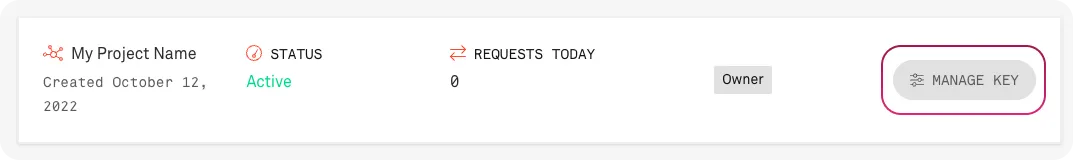
3. Create Your Access URL
Option 1 | Use Infura’s endpoints list
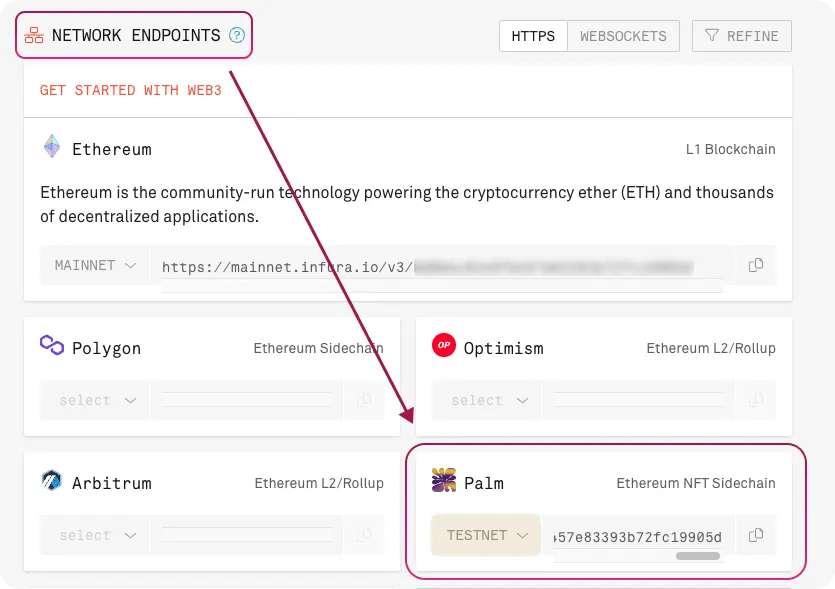
Option 2 | Use the URL
Replace <YOUR-API-KEY> with the API key in the URL
https://palm-testnet.infura.io/v3/<YOUR-API-KEY>
4. Call the JSON-RPC method
Use HTTPS to call a JSON-RPC method. In the example we use curl to make the HTTPS request.
Replace YOUR-API-KEY with an API key from your Infura dashboard.
curl https://palm-testnet.infura.io/v3/<YOUR-API-KEY> \-X POST \-H "Content-Type: application/json" \-d '{"jsonrpc":"2.0","method":"eth_gasPrice","params":[],"id":1}'{"jsonrpc":"2.0","id":1,"result":"0x7d138c"}404 page not foundzsh: command not found: -X
// If you received this error, you may have missed a backward slash at the end of `<YOUR-API-KEY>`