Mint NFTs Tutorial
🏁 Prerequisites
When you are granted access to the network:
1. Clone the repo
2. Install Node Package Manager
npm install3. Add a .env file with the following variables
INFURA_API_KEY=PRIVATE_KEY=PUBLIC_KEY=4. Deploy contract to Palm Testnet
npx hardhat run scripts/deploy.js --network palm_testnet5. Add the newly deployed contract address to the .env variable
CONTRACT_ADDRESS=6. Bulk Mint NFT on Palm testnet
This will mint 15 items to various addresses on Palm testnet
npx hardhat run scripts/bulk-mint.js --network palm_testnet7. Query Contract Data
To query data on your newly deployed ERC-721 contract use GraphiQL
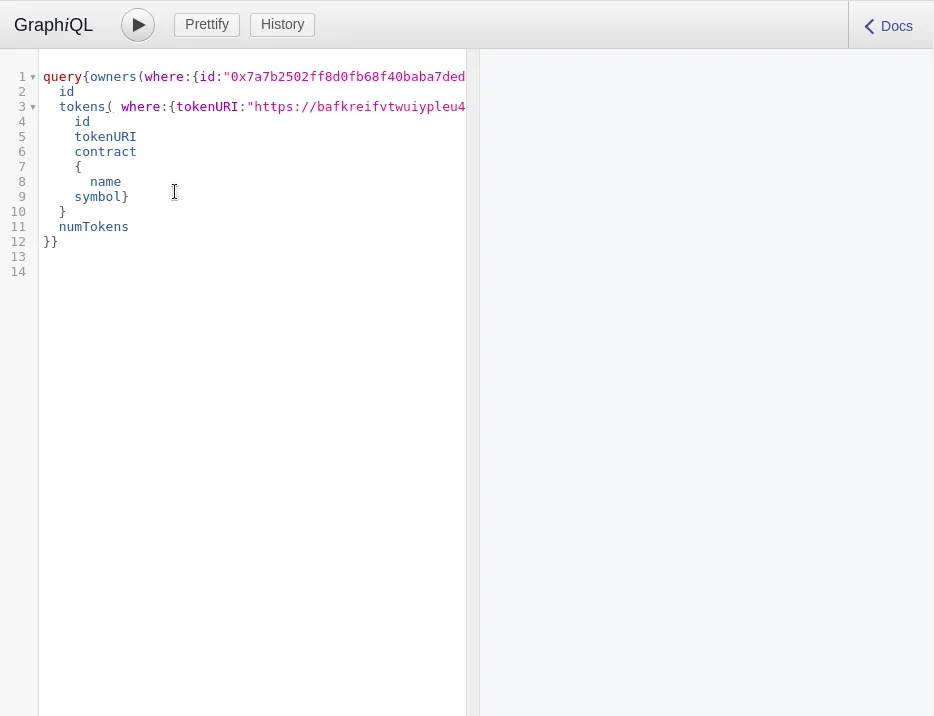
8. Explore a subgraph’s schema
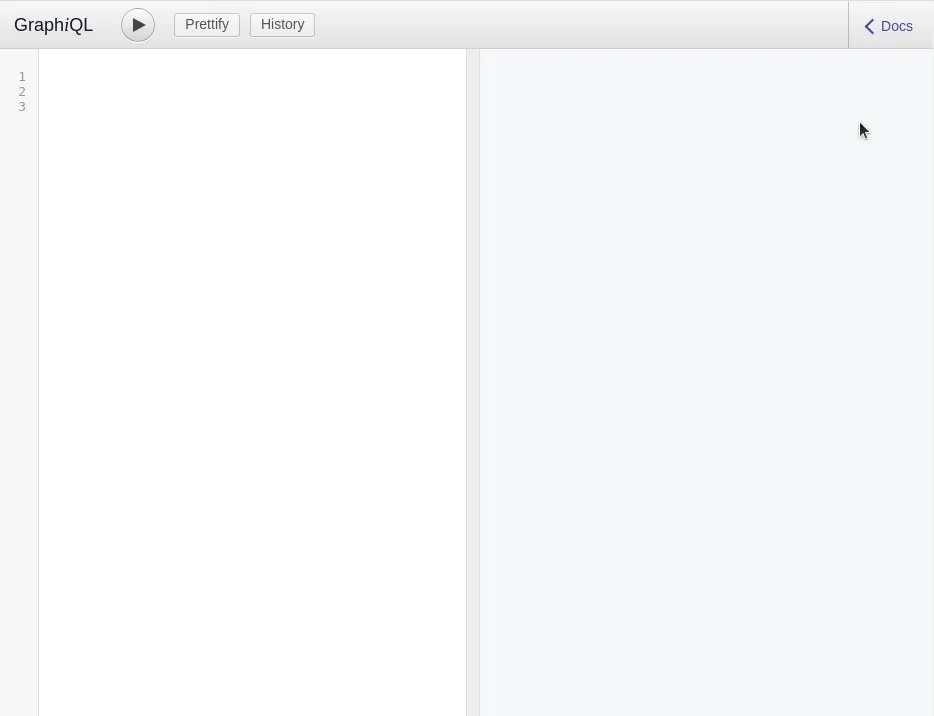
/